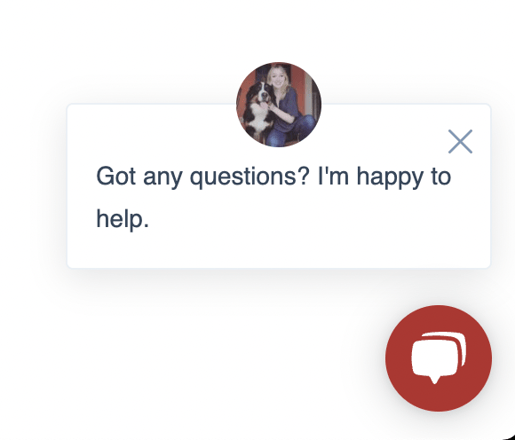A tutorial in accessing your online courses.
1. You will get an email from hub@cabreraresearch.org. If you do not see the email after a few minutes, check your spam folder.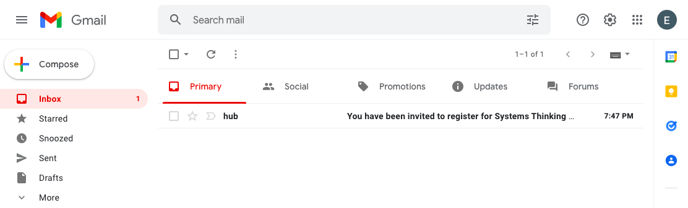
2. Open the email and click the button 'Finish Your Registration'. 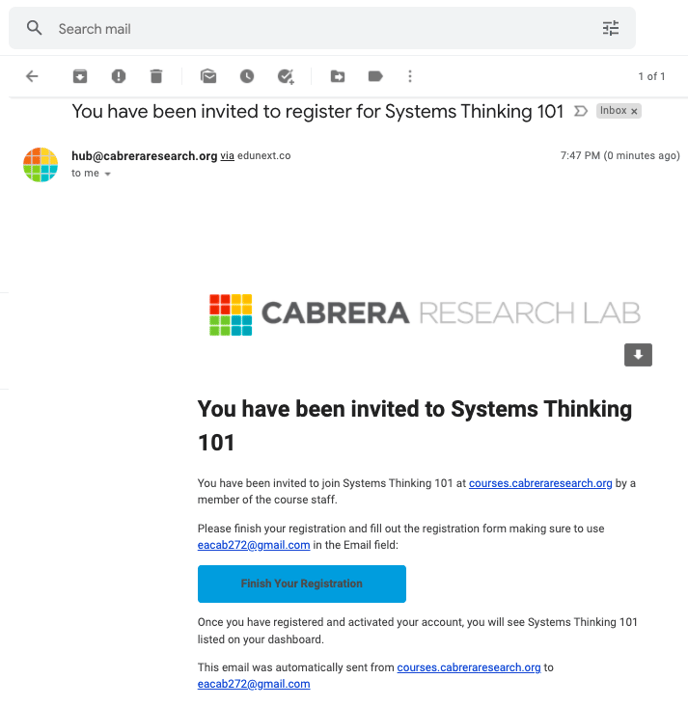
3. Fill out your information and click 'Create Account.' Make sure to use the same email you purchased the course with. You will not have any courses in your dashboard to start. Sign out of your account. 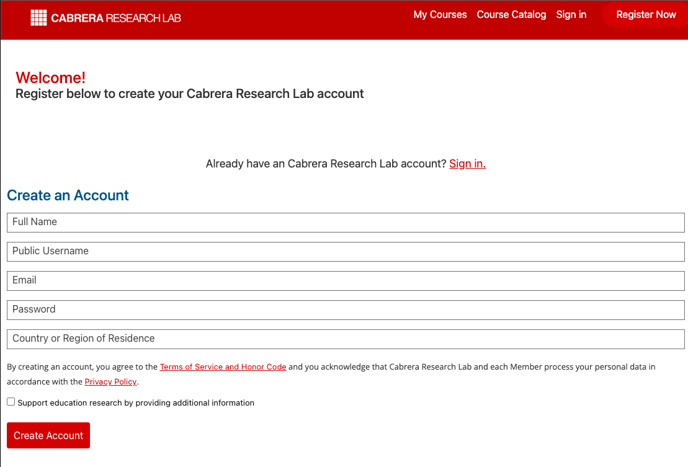
4. Wait 5-10 minutes for the activation email. Open the email. 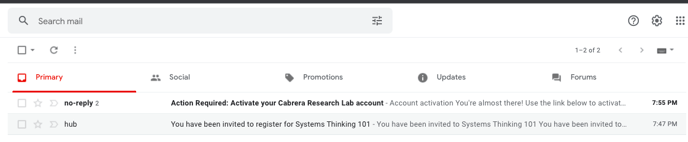
5. Click 'Activate your Account.' 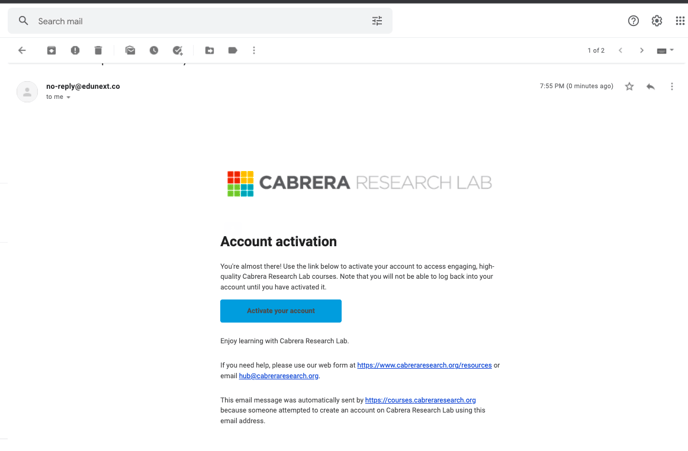
6. You will be taken to your dashboard which now has your course in it. Click 'View Course" to begin! 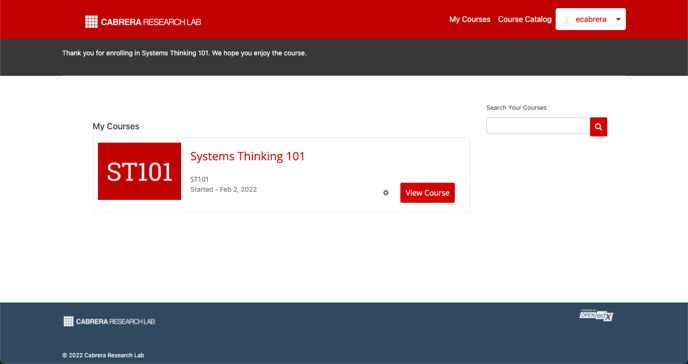
7. If you have any issues or questions during your course click on the chat widget in the bottom right corner and someone will happily help you.