- Help Center
- FAQ
- Tutorials
How do I turn on Perspectives in Plectica?
Perspectives are a crucial part to any good DSRP map. To turn on the feature in Plectica, follow these steps:
1. Create a new map.
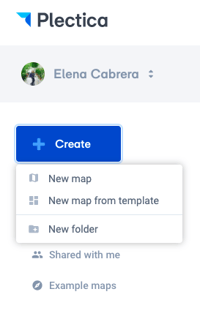
2. Navigate to and click on the three dots next to the title of your map.
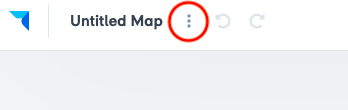
3. Click on "Add-ons."
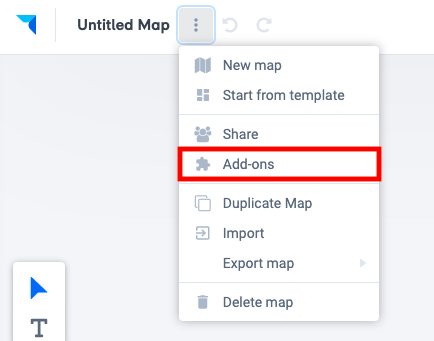
4. Turn on Perspectives (we also recommend turning on Slides and Comments).
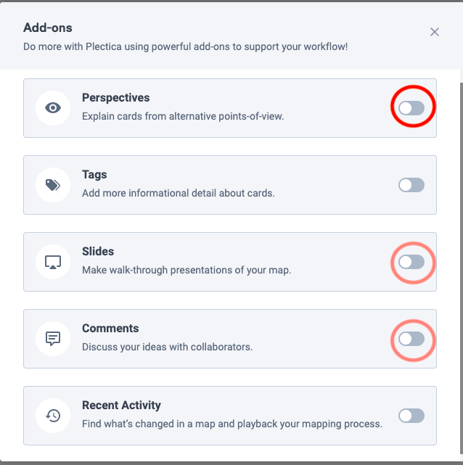
Afterwards, your screen should look like this:
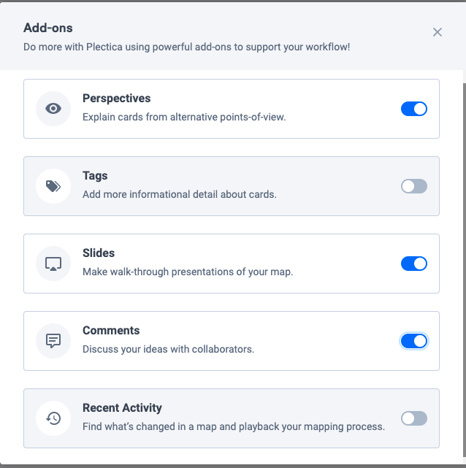
Now, when you make a new card, you will see the Perspective function in the toolbar.
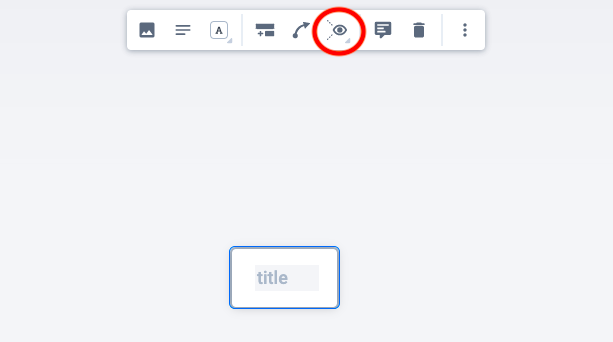
Have fun mapping!
