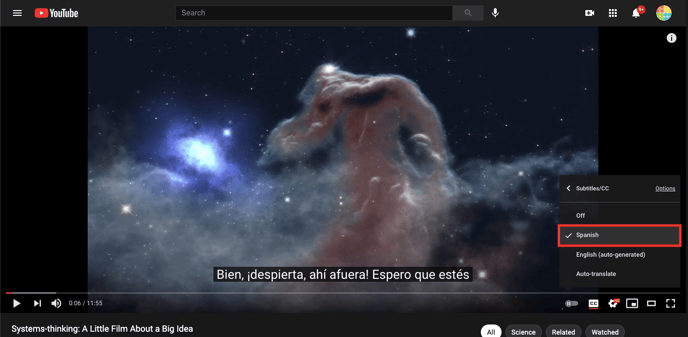- Help Center
- FAQ
- Tutorials
How to turn on Spanish subtitles in a Youtube video
- First, click the "CC" button in the bottom right of the video.
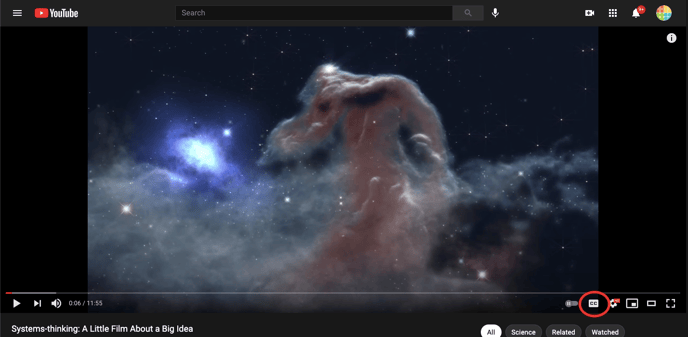
- Then, if your subtitles are not in the correct language, click on the gear icon that is also in the bottom right of the video.
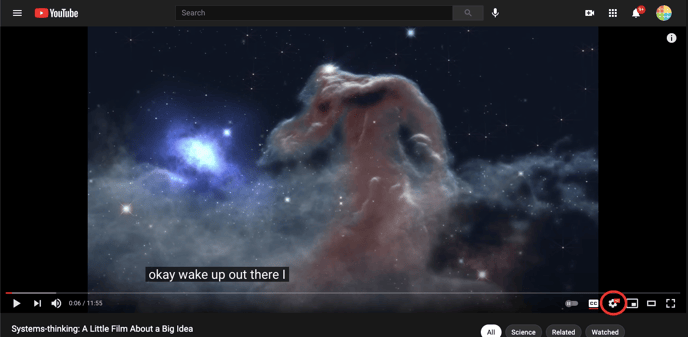
- Once you have clicked on the gear, click on the option that says "Subtitles/CC."
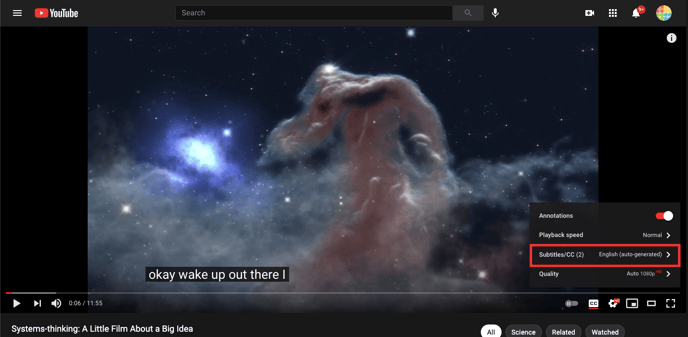
- Then, all you have to do is select Spanish, and you are ready to watch!